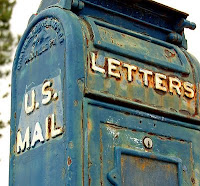 While talking with a colleague this afternoon I realized that many don't have a good email storage strategy. While mine is not necessarily the best, it is a strategy that keeps my mailbox fairly lean. And it helps me be more productive... maybe it'll help you too!
While talking with a colleague this afternoon I realized that many don't have a good email storage strategy. While mine is not necessarily the best, it is a strategy that keeps my mailbox fairly lean. And it helps me be more productive... maybe it'll help you too!Inbox
I try to keep my Inbox pretty clean. My goal is to have it only contain those new emails I need to respond to but haven't yet. Once I respond to an email (and I always include the original in my response), I delete the one I received. So even though I manage between 100 and 225 emails on any given workday, my Inbox is focused. In fact, right now it only has 8 items in it!
Sent Items
I use my Sent Items folder as a follow-up tickler file. Once I receive some kind of acknowledgment of an email that I sent, I delete the one I sent (especially since all that I said is likely contained in the response!). Emails I send that I don't need a response to either get deleted or filed away (more on that in a moment). The result is that the only items in my Sent Items folder are those for which I'm still awaiting a response. And if I don't get one in a reasonable period time (varies based on the email content), I resend it and add at the top something like "Resending from 2/21..." My Sent Items folder currently has 30 items in it.
Deleted Items
Just like the kitchen trash, I empty my trash at the end of every day. This also gives me a sense of how many emails I touch in a given day, which is kind of fun to know! My count so far today is 266.
Filing Emails for Future Reference
Some emails need to be kept in case I need to refer to them in the future. For these I create a folder that's on the same level as my Inbox called Cabinet (think of it as a filing cabinet). I do this by right-clicking my name at the top of the folder structure and telling Outlook I want to create a new folder. Then I create new folders under Cabinet that help me categorize those emails I want to save. I name them after clients or events, etc to make finding things easy. Then, after receiving an acknowledgement from someone of an email I sent, for example, I just drag it into an appropriate folder in my Cabinet!
There you have it! Nick's tricks to managing email and keeping the mailbox database efficient! I hope you find it helpful!





2 comments:
I just read your article from Christian Computing Magazine. Great Job! I work with Faculty and Staff constantly on how to better manage their email. (And stay under quota!) I appreciate the additional tips.
Thanks for your encouragement, Holly!
Post a Comment